Background
SSIS is the one of the best ETL tool available in market and it can load large amount of data from any heterogeneous data source whether structured, unstructured,application, cloud or real-time data. This post discuss the solution of a common problem that usually arise while importing data from excel data source.
Problem
For beginners while doing the extract, face some weird issues, which seems very fuzzy to solve at first. Such a problem is while doing extract from excel data source, after running the application shows error,
at Package, Connection manager “Excel Connection Manager”: SSIS Error Code DTS_E_OLEDB_EXCEL_NOT_SUPPORTED: The Excel Connection Manager is not supported in the 64-bit version of SSIS, as no OLE DB provider is available.Error: 0xC020801C at Data Flow Task — Excel File, Excel Source [1]: SSIS Error Code DTS_E_CANNOTACQUIRECONNECTIONFROMCONNECTIONMANAGER. The AcquireConnection method call to the connection manager “Excel Connection Manager” failed with error code 0xC00F9304. There may be error messages posted before this with more information on why the AcquireConnection method call failed.Error: 0xC0047017 at Data Flow Task — Excel File, SSIS.Pipeline: component “Excel Source” (1) failed validation and returned error code 0xC020801C.Error: 0xC004700C at Data Flow Task — Excel File, SSIS.Pipeline: One or more component failed validation.
And the extraction failed.
Reason for this run-time error is excel do not have 64-bit driver which is selected by default in SSIS running on 64bit OS. So solution is also hidden behind the reason, change the driver from default and you are good to go. Steps to solve is issue is,
Step 1: Navigate to Project-> [PROJECT_NAME] Properties.
Step 2: Navigate to “Debugging” option from left panel and from Right panel change Run64BitRuntime value to false.
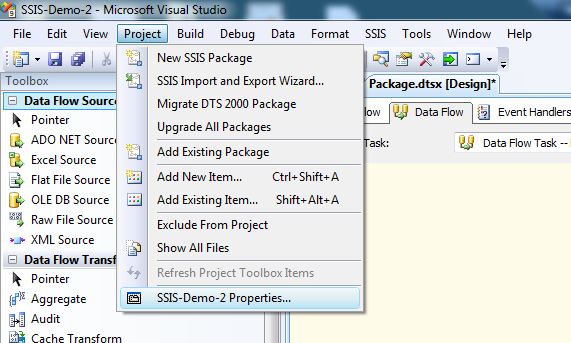

Hey there would you mind stating which blog
platform you’re using? I’m planning to start my own blog in the near
future but I’m having a tough time making a decision between BlogEngine/Wordpress/B2evolution and Drupal. The reason I ask is because your design seems different then most blogs and I’m looking for something completely unique.
P.S Apologies for being off-topic but I had to ask!
@caren: I am using wordpress as you can see in url 🙂 . Personal I like WordPress, because its simple and much more flexible for custom designing. You can use Drupal but will require some skill to come up with custom designing. Good luck 🙂
Thanks very much man!
thanks a lot, finally it worked
This only works in debug mode – does not work if called from another app running 64 bit.
Great … thanks!
Dude.,
You rock.,
It worked.,
Thanks a tonnnnnnn.,
🙂
thanks guys 🙂
Thank you so much..it worked
This didn’t work for me and the problem persists. I only have this problem when i change the file path name in Excel connection manager. Even when i try to change it back it still gives me the error.
The thing is i have to change the file path name because i need dynamic file paths and timestamp names.
That worked for me.Thanks a lot man
SSIS package worked fine last night. Today I made a very minor data flow query update. No other changes! Simple swap & go to lunch, right? Nope, got the Excel error.
Thank you. Thank you. Thank you.
Going to lunch. 🙂
Thanks a lot! it works now.
thankyou !!!
Thanks man Appreciate your help!
Thank you!!! It worked like a charm. Using 32 bit excel driver instead of 64 bit fixed the issue.
Thanks! Worked perfectly for me
Thanks